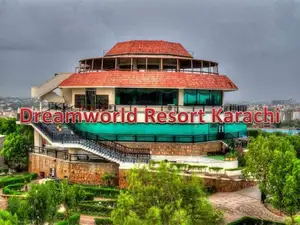Easypaisa is a pioneering mobile financial service in Pakistan that provides convenient access to financial services such as money transfers, bill payments, mobile recharges, and much more. This guide will walk you through the process of opening an Easypaisa account, downloading the Easypaisa app, and accessing their helpline services.
Table of Contents
- Introduction to Easypaisa
- Benefits of Using Easypaisa
- Requirements for Opening an Easypaisa Account
- Methods to Open an Easypaisa Account
- Using the Easypaisa App
- Visiting a Telenor Franchise or Easypaisa Retailer
- Downloading the Easypaisa App
- For Android Users
- For iOS Users
- Navigating the Easypaisa App
- Registration and Verification
- Using Basic Features
- Accessing Easypaisa Helpline Services
- Helpline Numbers
- Email Support
- In-App Support
Introduction to Easypaisa
Easypaisa, launched by Telenor Pakistan in collaboration with Tameer Microfinance Bank (now Telenor Microfinance Bank), is one of the first branchless banking solutions in Pakistan. It aims to bring financial inclusion to the unbanked and underbanked population by offering a wide range of financial services through a mobile platform.
2. Benefits of Using Easypaisa
- Convenience: Perform financial transactions from anywhere at any time.
- Accessibility: Available nationwide with a vast network of agents and retailers.
- Security: High levels of encryption and authentication protocols.
- Variety of Services: Includes money transfers, bill payments, mobile recharges, insurance, savings, and more.
- User-Friendly Interface: Easy to navigate app with multiple language options.
3. Requirements for Opening an Easypaisa Account
To open an Easypaisa account, you need:
- A valid CNIC (Computerized National Identity Card) issued by NADRA.
- A working mobile phone number (preferably registered with Telenor for seamless integration).
- An active mobile device capable of downloading and running the Easypaisa app.
4. Methods to Open an Easypaisa Account
Using the Easypaisa App
Step-by-Step Guide:
-
Download the Easypaisa App:
- For Android: Go to the Google Play Store, search for "Easypaisa," and download the app.
- For iOS: Go to the Apple App Store, search for "Easypaisa," and download the app.
-
Open the App: Once downloaded, open the Easypaisa app on your mobile device.
-
Registration:
- Tap on "Create Account."
- Enter your mobile number. You will receive a verification code via SMS.
- Enter the verification code to proceed.
-
CNIC Verification:
- Enter your CNIC number.
- Provide additional personal details such as your full name, date of birth, and address.
- Create a secure PIN for your Easypaisa account.
-
Confirmation:
- You will receive a confirmation SMS once your account is successfully created.
- Log in to your Easypaisa account using your mobile number and PIN.
Visiting a Telenor Franchise or Easypaisa Retailer
Step-by-Step Guide:
-
Locate a Franchise/Retailer: Find your nearest Telenor franchise or Easypaisa retailer.
-
Provide Required Documents:
- Bring your original CNIC.
- Provide your mobile number.
-
Verification Process:
- The agent will fill out the necessary forms and process your application.
- You will receive a verification code on your mobile number. Provide this code to the agent.
-
Account Activation:
- Once your details are verified, the agent will activate your Easypaisa account.
- You will receive a confirmation SMS.
-
Set Up PIN:
- Dial *786# from your registered mobile number to set up your PIN.
5. Downloading the Easypaisa App
For Android Users
- Open Google Play Store: On your Android device, open the Google Play Store app.
- Search for Easypaisa: Type "Easypaisa" in the search bar.
- Download and Install: Tap on the Easypaisa app from the search results and press "Install."
- Open the App: Once installed, tap "Open" to launch the app.
For iOS Users
- Open Apple App Store: On your iPhone, open the Apple App Store.
- Search for Easypaisa: Enter "Easypaisa" in the search field.
- Download and Install: Select the Easypaisa app from the results and tap "Get" to download and install it.
- Open the App: After installation, tap "Open" to start the app.
6. Navigating the Easypaisa App
Registration and Verification
- Open the Easypaisa App: Launch the app on your mobile device.
- Sign In/Sign Up: If you already have an account, sign in using your mobile number and PIN. Otherwise, tap on "Create Account."
- Enter Mobile Number: Input your mobile number and receive a verification code.
- Enter CNIC Details: Provide your CNIC number and other personal details.
- Create PIN: Set up a secure 5-digit PIN for your account.
Using Basic Features
- Dashboard: The main screen provides quick access to various services like money transfer, bill payment, and mobile recharge.
- Money Transfer:
- Tap on "Send Money."
- Enter the recipient's mobile number or CNIC.
- Enter the amount and confirm the transaction with your PIN.
- Bill Payments:
- Tap on "Pay Bills."
- Select the type of bill (e.g., electricity, gas, water).
- Enter the bill details and the amount.
- Confirm the payment with your PIN.
- Mobile Recharge:
- Tap on "Mobile Load."
- Enter the mobile number to be recharged.
- Select the amount and confirm with your PIN.
7. Accessing Easypaisa Helpline Services
Helpline Numbers
For any assistance or queries, you can contact the Easypaisa helpline:
- Telenor Users: Dial 3737 from your Telenor number.
- Other Network Users: Dial 042-111-003-737 from any other network.
Email Support
You can also reach out to Easypaisa via email:
- Email Address: care@easypaisa.com.pk
Include your account details and a clear description of your issue for faster resolution.
In-App Support
The Easypaisa app also provides in-app support:
- Open the App: Launch the Easypaisa app.
- Go to Help Section: Tap on the "Help" or "Support" option in the menu.
- Browse FAQs: Explore frequently asked questions for quick answers.
- Contact Support: If your issue is unresolved, use the "Contact Us" option to submit a query or request a callback.
8. Frequently Asked Questions
Q1: Is there a fee for opening an Easypaisa account?
- No, opening an Easypaisa account is free of charge.
Q2: Can I use Easypaisa if I am not a Telenor customer?
- Yes, Easypaisa services are available to users of all mobile networks in Pakistan.
Q3: What should I do if I forget my PIN?
- Use the "Forgot PIN" option in the app or contact the Easypaisa helpline for assistance in resetting your PIN.
Q4: Are there transaction limits on Easypaisa accounts?
- Yes, transaction limits are imposed based on the account type and user profile. For detailed information, refer to the Easypaisa website or app.
Q5: How secure is my Easypaisa account?
- Easypaisa employs advanced security measures, including encryption and multi-factor authentication, to protect your account.
9. Troubleshooting Common Issues
Issue 1: Unable to Verify Mobile Number
- Ensure you have entered the correct mobile number.
- Check for adequate mobile network coverage.
- Retry after some time or contact the helpline if the issue persists.
Issue 2: CNIC Verification Failed
- Ensure your CNIC details are correctly entered.
- Verify that your CNIC is valid and not expired.
- Contact the helpline for further assistance if the problem continues.
Issue 3: App Crashing or Not Responding
- Ensure your app is updated to the latest version.
- Clear the app cache from your device settings.
- Restart your device and try again.
- Reinstall the app if the issue persists.
10. Conclusion
Easypaisa offers a versatile and user-friendly platform for managing your financial needs. By following the steps outlined in this guide, you can easily open an Easypaisa account, navigate the app, and get the help you need from their support services. Easypaisa continues to innovate, making financial transactions simpler and more accessible for everyone in Pakistan.