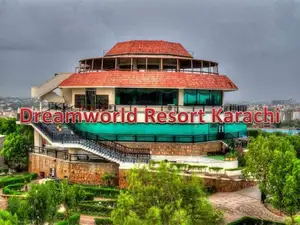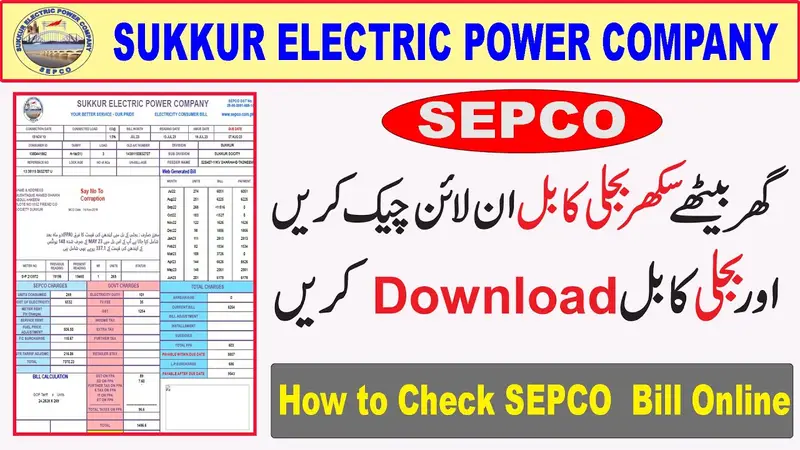
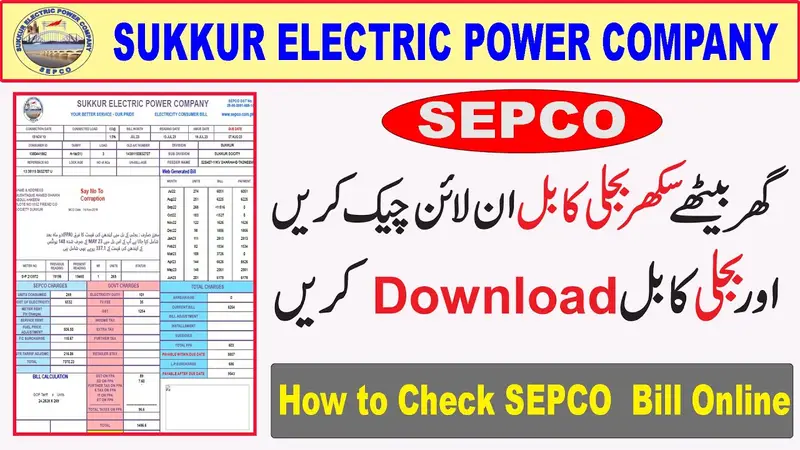
SEPCO, or Sukkur Electric Power Company, is one of Pakistan's key electricity distribution companies, primarily serving the regions around Sukkur. Given the vast number of consumers and the critical nature of electricity bills, it is not uncommon for individuals to misplace their bills or not receive them on time. To address this, SEPCO provides a convenient online service for consumers to check and print duplicate bills. This guide will delve into the details of the SEPCO duplicate bill online check process, its benefits, step-by-step instructions, and tips for effective usage.
Refference No 14 Digits
Consumer ID 10 Digits
Importance of Online Duplicate Bill Check
The online duplicate bill check system offers numerous advantages for SEPCO consumers, including:
- Convenience: Consumers can access their bills anytime and anywhere, avoiding the hassle of visiting SEPCO offices.
- Time-Saving: The process is quick, allowing users to obtain their bills in a matter of minutes.
- Accessibility: Easy access for consumers in remote areas who might have difficulty receiving their bills through the postal service.
- Paperless: Reduces the need for physical paperwork, contributing to environmental sustainability.
- Error Correction: Enables consumers to promptly identify and report discrepancies in their bills.
Step-by-Step Guide to SEPCO Duplicate Bill Online Check
Step 1: Access the SEPCO Website
To begin the process, you need to visit the official SEPCO website. This can be done through any internet browser by typing in the URL: http://www.sepco.com.pk.
Step 2: Locate the Duplicate Bill Section
Once on the homepage, look for the 'Duplicate Bill' section. This is typically found under the 'Consumer Services' or 'Customer Support' menu. The exact placement can vary based on website updates, so take your time to navigate through the menus if needed.
Step 3: Enter Required Information
In the 'Duplicate Bill' section, you will be prompted to enter specific information to retrieve your bill. The most common requirement is the 'Reference Number,' which is a unique identifier for your electricity connection. This number is found on any previous electricity bill and usually consists of 14 digits.
Step 4: Submit the Information
After entering the reference number, click on the 'Submit' button. The system will process your request and retrieve your bill from the database.
Step 5: View and Print Your Bill
Your duplicate bill will be displayed on the screen. You can review the details to ensure everything is correct. If needed, use the print option to obtain a hard copy of the bill. Most browsers offer a print function, accessible through the browser menu or by pressing 'Ctrl + P' on your keyboard.
Common Issues and Troubleshooting
While the SEPCO online duplicate bill check system is designed to be user-friendly, users might encounter occasional issues. Here are some common problems and solutions:
- Incorrect Reference Number: Double-check the reference number for accuracy. Ensure there are no typos or missing digits.
- Website Downtime: If the SEPCO website is down, try accessing it after some time. Websites can undergo maintenance or experience technical difficulties.
- Browser Compatibility: Some browsers might not work well with the SEPCO website. If you encounter issues, try using a different browser or updating your current one.
- Slow Internet Connection: Ensure you have a stable internet connection for smooth access to the website.
Benefits of Using the SEPCO Online Bill Check Service
The SEPCO online bill check service provides several benefits to consumers, enhancing the overall user experience:
- 24/7 Availability: Consumers can access their bills at any time, making it convenient for those with busy schedules.
- Instant Access: Immediate retrieval of bills eliminates waiting times associated with postal delivery.
- Historical Data: Users can access previous bills, allowing them to track their electricity usage and payments over time.
- Error Reporting: Easy access to bills enables consumers to promptly report any discrepancies, ensuring accurate billing.
- Cost Savings: Eliminates the need for physical bill delivery, saving costs associated with printing and postage.
Tips for Effective Use of the SEPCO Online Bill Check Service
To maximize the benefits of the SEPCO online bill check service, consider the following tips:
- Keep Your Reference Number Handy: Store your reference number in a safe and easily accessible place to avoid any delays in retrieving your bill.
- Regularly Check Your Bill: Make it a habit to check your bill regularly to stay updated on your electricity usage and payments.
- Report Discrepancies Promptly: If you notice any errors or unusual charges on your bill, report them to SEPCO immediately to ensure timely resolution.
- Utilize Online Payment Options: Many electricity providers, including SEPCO, offer online payment options. This can save you time and provide a convenient way to manage your payments.
- Stay Informed About SEPCO Updates: Follow SEPCO on social media or subscribe to their newsletters to stay informed about any changes or updates to their services.
Conclusion
The SEPCO duplicate bill online check service is a valuable tool for consumers, offering convenience, accessibility, and efficiency. By following the steps outlined in this guide, you can easily retrieve and print your duplicate bills, ensuring you stay on top of your electricity payments. Embrace the benefits of this online service to simplify your bill management process and enjoy a hassle-free experience with SEPCO.
Frequently Asked Questions (FAQs)
Q1: What should I do if I don't know my reference number?
A1: Your reference number is located on any previous SEPCO bill. If you cannot find a previous bill, contact SEPCO customer support for assistance.
Q2: Can I check my SEPCO bill online if I don't have internet access at home?
A2: Yes, you can access the SEPCO website from any device with internet connectivity, such as a smartphone, tablet, or computer. You can also visit an internet café or use public Wi-Fi.
Q3: Is there a fee for using the SEPCO online duplicate bill check service?
A3: No, the SEPCO online duplicate bill check service is free of charge for all consumers.
Q4: What should I do if there is an error on my bill?
A4: If you find an error on your bill, contact SEPCO customer support immediately to report the issue and seek resolution.
Q5: Can I pay my SEPCO bill online?
A5: Yes, SEPCO offers online payment options. You can pay your bill through the SEPCO website using various payment methods such as credit/debit cards or online banking.
By following this comprehensive guide, SEPCO consumers can efficiently manage their electricity bills, ensuring timely payments and accurate billing. The SEPCO duplicate bill online check service is a testament to the company's commitment to providing convenient and accessible services to its consumers.