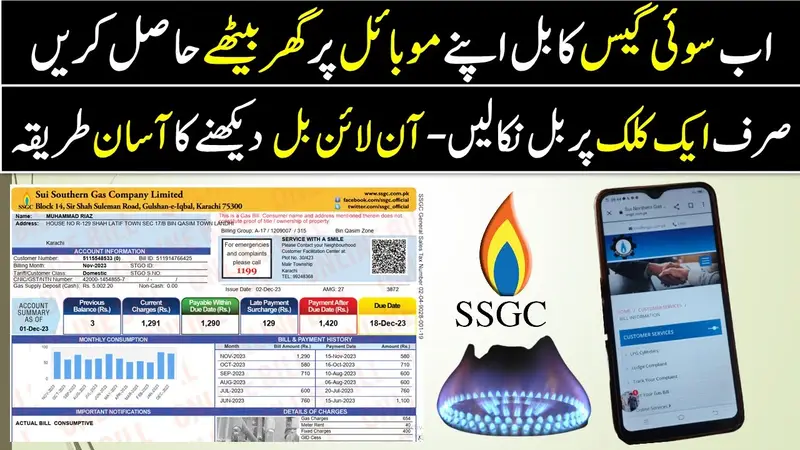
Sui Southern Gas Company Limited (SSGC) Duplicate Bill Online
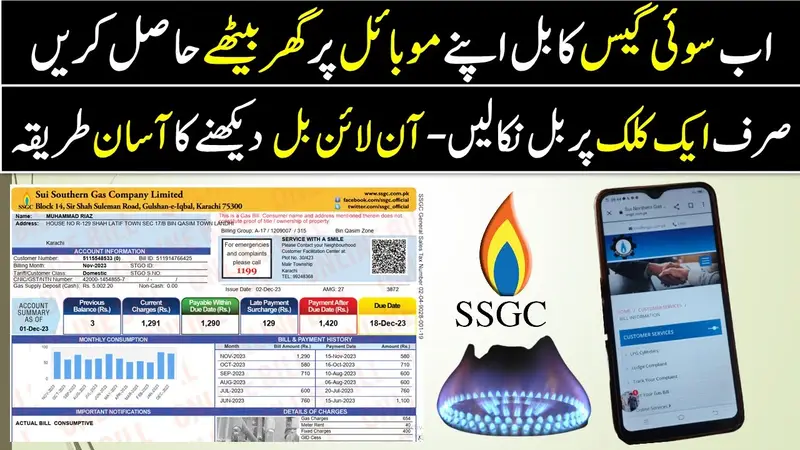
In today’s fast-paced digital world, convenience and efficiency are key. For utility companies, this means providing services online to save time and reduce hassle for their customers. Sui Southern Gas Company Limited (SSGC), a major public utility in Pakistan, understands this need and has implemented a robust online platform for its customers. One of the most beneficial features of this platform is the ability to access and download duplicate bills online. This blog post delves into everything you need to know about SSGC's duplicate bill online service, from its benefits to a step-by-step guide on how to use it.
Introduction to Sui Southern Gas Company Limited (SSGC)
History and Overview
Sui Southern Gas Company Limited (SSGC) is one of the leading gas utility companies in Pakistan. Established in 1955, SSGC is responsible for the transmission and distribution of natural gas in the southern part of Pakistan, particularly in Sindh and Balochistan provinces. The company serves millions of residential, commercial, and industrial customers, making it a critical component of Pakistan's energy infrastructure.
Services Provided by SSGC
SSGC offers a wide range of services to its customers, including:
- Natural gas distribution and supply
- Customer service support
- Maintenance and emergency response
- Billing and payments
Among these services, the billing system is one of the most crucial. It ensures that customers are accurately charged for the gas they consume. However, managing physical bills can be cumbersome, leading SSGC to offer an online solution.
How to Access SSGC Duplicate Bill Online
Accessing your SSGC duplicate bill online is a straightforward process. Here is a step-by-step guide to help you through it:
Step 1: Visit the SSGC Website
The first step is to visit the official SSGC website. Open your web browser and enter the following URL: www.ssgc.com.pk
Step 2: Navigate to the Billing Section
Once you’re on the homepage, look for the ‘Billing’ section. This is usually found under the customer service menu. Click on the ‘Duplicate Bill’ option.
Step 3: Enter Required Information
You will be prompted to enter specific information to retrieve your bill. This typically includes:
- Consumer Number: This unique number is printed on your gas bill.
- Billing Month: Select the month and year for which you need the duplicate bill.
Step 4: View and Download the Bill
After entering the required information, click on the ‘Submit’ button. Your duplicate bill will be displayed on the screen. You can view, download, and print the bill for your records.
Conclusion
The ability to access SSGC duplicate bills online is a valuable service for customers. It enhances convenience, saves time, and provides immediate access to important billing information. By following the steps outlined in this guide, you can easily retrieve your duplicate bills and manage your gas consumption effectively. Whether you’re a busy professional, a homeowner, or a business owner, SSGC’s online duplicate bill service is designed to make your life easier.
Remember to regularly monitor your bills, set reminders for payments, and take necessary security precautions to protect your personal information. With these practices, you can ensure a smooth and hassle-free experience with SSGC’s online services.







